STB Emulator
This tutorial will help you to get a better understanding on how to watch IPTV on your STB Emulator. The following Set-top boxes are compatible with it.‘STB Emulator’ can emulate the following IPTV set-top boxes.
MAG 200 |
MAG 245 |
MAG 250 |
MAG 260 |
MAG 270 |
MAG 275 |
Aura HD |
As the first thing, you should visit Google Play Store and download STB Emulator.
You need to install STB Emulator and open it. You can now see a section called Mac Address.
You need to click on “Settings”, which is located near top right hand corner.
Next you need to visit Profiles.
You should now click on Test Portal. Then you can “Add Profile”.
Click on the “STB Model”.
Select your STB Model.
Go to Portal Settings.
Now you can enter the Portal Email, which should have come to your email inbox.
Now you need to select on Screen Resolution.
For the screen resolution, pick 1280 x 720
Exist the app and restart it.
You can now see the list of channels.